On 22nd Nov, Intel conducted its hackathon in Bangalore as part of its roadshow. They were giving off a lot of free hardware. I totally wish I was a participant.

On 22nd Nov, Intel conducted its hackathon in Bangalore as part of its roadshow. They were giving off a lot of free hardware. I totally wish I was a participant.

We had our first developer meetup in Bangalore at Jaaga.
1. Getting to know each other
We had 8 people who showed up and we were 3 organizers (Freeman, Numaan & Alex). So in total we had 11 people.
2. Intro to the project
Above is the presentation used for intro section
Our objective is to build really a strong community of hardware hacker in India.
2. Understanding the overall technical architecture
We had a discussion on the basics of the tech - Find the reference slide here.
Further the discussion was based on a bunch of youtube videos. Some of them include:
Inverted pendulum basics - https://www.youtube.com/watch?v=AuAZ5zOP0yQ
Stunts on a unicycle - https://www.youtube.com/watch?v=yPipASMcAqM
Electric unicycles are already popular in china - https://www.youtube.com/watch?v=lqr2ZpSxR2w
Electric unicycles used offroad - https://www.youtube.com/watch?v=t7b3n-Jicls
3. People got to try a Unicycle
We have one electric unicycle - Freeman's. The attendies got to try that and get a sense of how it works and feels like. We are planning to get a couple more of electric unicycles for testing and development purpose from China.
4. Getting started
The system design for the open source project will be hosted on Makeystreet - www.makeystreet.com/makey/3187/
If you were at the meetup, pick the subsystem that you are interested and let me know, will add you to that subsystem.
If you were not at the meetup and would like to contribute to the subsystem, let me know when subsystem are you interested in and we will take it forward from there.
5. Next steps
Alex (@alexjv89)
We were trying to setup a makerspace ourself and we found it really difficult with the amount of stuff that needs to be done. There are 2 main things that a makerspace needs to do 1) Build a culture and an experience 2) Manage operations. (There might be more, but this is what we learned)
Both are important, but building a culture and an experience is what defines the personality of a makerspace. Managing operations is the part that needs to be done in order to keep the makerspace and the community from falling apart. We struggled with these 2 things before we shut shop.

Space is one aspect of culture and experience. (Image credits-http://makezine.com/2013/09/22/the-makerspace-chasm/)
What we realized is that 1) Building a culture and an experience is the fun part. It is the unique part. This is the part that differentiates one makerspace from another. This is the part that makes you want to go hang out at a makerspace. Part 2) Managing operations is a lot of work, it is more or less common between makerspaces and most importantly it can be automated, freeing up time for the awesome folks at the makerspace to build more interesting experiences.
These are the items that we realized that a typical makerspace management role includes:
1. Multiple membership plan details
2. Membership payment collection and follow up
3. Member access permissions/tool usage permission
4. Tool certification for members
5. Member demography and contact information
6. Member emergency contact information
7. Equipment / space rental management/waiting list
8. Managing members in a discussion
We are building a service for membership management for makerspaces. Our objective is simplify running a makerspace operations so that more amazing makerspaces will pop up around the world. We ran a quick survey with some makerspaces - link to survey
Here are some response from the survey. We will be publishing a detailed info graphic soon. This was the most important question that we asked in the questionnaire - "What tools are you using for membership management now? How do you know which member has what level of membership, what level of permissions?" Here are responses from some makerspaces.
| South London Makerspace | We have a custom system that we built. |
| shackspace | We use several Excel Sheets for membership collection. There is only a very limited permission system which is kept on paper. Usually, when someone takes over the responsibilities of treasurer, they want to change to another tool which itsselfs usually not that well suited for our purpose. |
| HSBNE | Xero, Xero API hooked into RFID door system |
| South London Makerspace | We use our own membership database and subscription system written in node.js, and using GoCardless for payment processing. All other matters are handled in an ad-hoc manner. We are not yet large enough to require dedicated management software. |
| i3Detroit | We use SeltzerCRM, which was written in-house. It tracks people, keys, membership plans, and payments. It doesn't currently integrate with Google Groups for adding/removing people from the discussion groups, that's done manually. It doesn't currently integrate with OpenAccessControl for door key updates, that's done manually. It doesn't currently track tool permissions or usage, that's done on the honor system. It doesn't currently allow members to sign themselves up, data entry is done manually. |
| 57North Hacklab | LDAP + homebrew PHP/MySQL solution We only have one level of membership Permissions are managed as LDAP groups |
| toronto tool library & Makerspace | paypal, RFID access, Basic excel sheets. not very effective. Im interested in this kind of thing. We have just started to use "sumac". membership based database management program. - we have lasersaur laser cutter - CNC router - makerbot 3d printers 1. all three need 2-3 hour (2 days) training and a physical certification made. We have waivers for any permanent use or member use. Payed jobs to anyone who doesn't want the membership. |
| Phoenix Asylum | Members pay with check or cash monthly, which is tracked on a google spreadsheet. When rent fees are changed annually additional spreadsheets are used to calculate the new rates based on actual increases. Equipment is not managed in any structured way right now. Large use of the space that would dominate the common area is managed on a Google Calendar. |
| Hackerspace Maringá | We use a wordpress plugin to do the job, but we control the members and budgets in a google docs spreadsheet. |
New feature announce. You can now embed a makey on your website or blog, like this -
Makeys build at Seeedstudio workbench:
Currently makeystreet does not have the functionality to upload an image. Temporarily we support only image web urls.
If you want a place to upload your images we recommend imgur. Here is how you upload an image on imgur and then link it to your makey.
Step 1: Upload the image on Imgur.

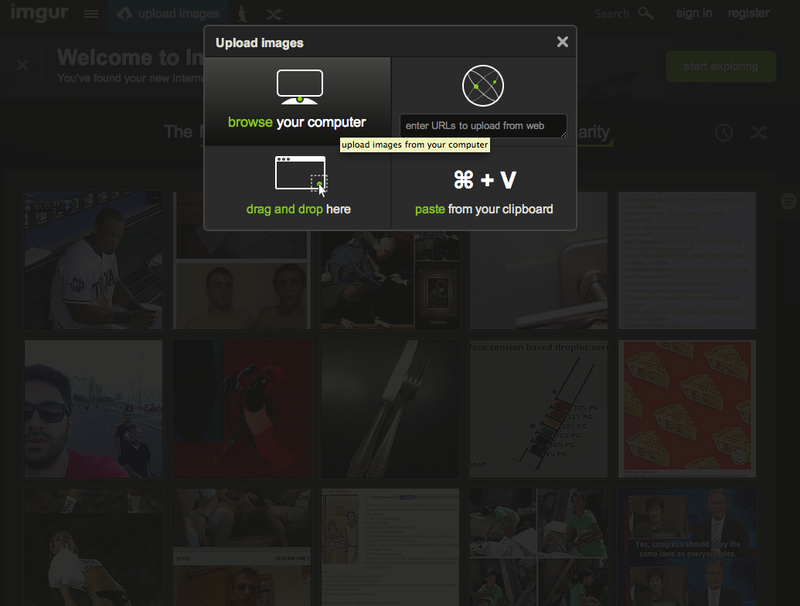
Step 2: Getting the image url
Once the image is uploaded you will land on a page similar to this.

At the section "Markdown Link (reddit comments)", copy only the link part. In this specific image, the link that we are looking for is - http://i.imgur.com/Kwx0LTU.jpg
The speciality of this link is this link points to the image. When you open that link, it should open up only that image, like this - http://i.imgur.com/Kwx0LTU.jpg

Step 3: Adding this image link to the makey
Go to the makey page, and add the image link to the gallery. Click add and you are done.

I wanted to talk about something that I learned but still finding it really hard to practice it myself. "Dont wait till its perfect". This is in the context of being an entrepreneur but I see it applicable everywhere.
The world is full of contradictions. There are people who preach contradictory statements. At times you are left wondering which one to follow. Today I am going to tell you - "Dont wait till its perfect". Firstly this contradicts with "build a great product". Well if you want to build a great product, you have to slog on it till its perfect. Doesn't that mean that you wait for the product till its perfect. Well its yes and no.
You should build a great product. You should try your best to build an amazing product that solves a real world problem. But then again you should not wait till its perfect. You will need to deploy it. Give it to the hands of real customers and ask them what they think about it. I know this is really hard for some of us, particularly the engineers turned entrepreneurs. We have been taught to see value in the engineering. We find it really hard to show a product that is not perfect yet.
Here is one case where I waited for it be perfect and totally screwed up.
Magic Karpet: Months were spend on building this project. Did this as a final year project at college. Wanted to use it to leverage my startup. I wanted to get some momentum out of it for my startup. Waited for it to have the best support content. Since I felt it was not perfect I did not talk about it enough. Now, 2 years since, its hard to talk about the project. It has lost its newness. Its just something that I worked on in the past. Today neither is it perfect nor did I get much mileage out of it. Couple of months back I put that on quirky.com and now I have it documented on my own website. You can find it below.
I should not have waited for it get perfect and deploy it. Here is why waiting for it to be perfect will screw it up for you too.
1) Most opportunity are time limited. There is a time in which you should make the most out of it. Some times it is explicit like applying for a competition. There is an obvious deadline. Sometimes the deadline is not so explicit. For example in the Magic Karpet case, I started forgetting details. I am not able to answer questions as effectively as just after completing it. Also the prototype degrades on use, parts gets salvaged for other projects etc and it comes to a point where the prototype is not in working condition for me to give someone a demo.

2) A lot of time you dont know what perfect actually means. You might thing that making it perfect means this feature, this article, this blog, blah, blah etc, but finally when you take it to people you realize that your definition of perfect was so very different from your target users definition of perfect. At the end of all the wait you still have a crappy product/project in the eyes of the people who you targeted.
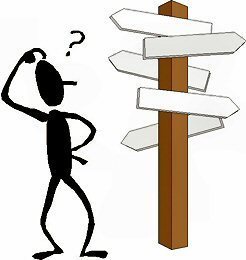
3) You run out of enthusiasm. There are moments of inspiration, when you get a lot of things done. There are other times when you get nothing done. The longer you wait for it to get perfect with out outside feedback you run of inspiration and enthusiasm. When you see real people using your product, even if it is not perfect yet, you get more driven and inspired to perform, to perfect your product.

So what does all this boil down to? Aim for perfection, but dont wait for it to be perfect to show it to your target users. They will help you perfect your product. This however has a very real barrier. Your ego. You dont want to show someone a crappy product. You are scared that they will say bad about it. Thats something that you will have to overcome. There is no way out of it.
PS: Until now I have waited for the perfect thing to talk about to post the blog. Today is the day we ship. Today, the blog might not be perfect, but one day it will be..
Note a lot of these thoughts are reworded from Rework by Jason Fried.
Maker culture is picking up at a fast pace in India. Various enthusiasts are organizing meet ups, setting up makerspaces across country with a will to make a greater impact. One of them is the first ever maker's meet was organized last Sunday (22nd June 2014) in Chandigarh to encourage and maker culture in Tricity. The event featured not only innovations from all over India but also speakers - Priya Kuber (MD, Arduino India), Sandip Patel (Founder, Espin Nanotech) and Charls Vincet (Fiin).