Currently makeystreet does not have the functionality to upload an image. Temporarily we support only image web urls.
If you want a place to upload your images we recommend imgur. Here is how you upload an image on imgur and then link it to your makey.
Step 1: Upload the image on Imgur.

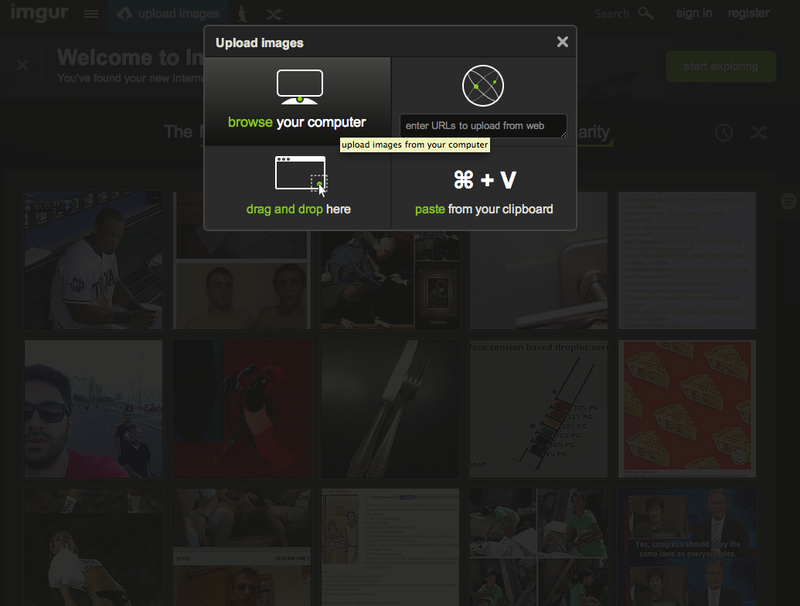
Step 2: Getting the image url
Once the image is uploaded you will land on a page similar to this.

At the section "Markdown Link (reddit comments)", copy only the link part. In this specific image, the link that we are looking for is - http://i.imgur.com/Kwx0LTU.jpg
The speciality of this link is this link points to the image. When you open that link, it should open up only that image, like this - http://i.imgur.com/Kwx0LTU.jpg

Step 3: Adding this image link to the makey
Go to the makey page, and add the image link to the gallery. Click add and you are done.
