Your project most likely has sub-assemblies. For eg, if you are building an electric bike some of your sub-assemblies are front suspension, drive train etc, battery pack etc. You can document and version-control each sub-assembly separately.
The following steps guides you in creating sub-assemblies.
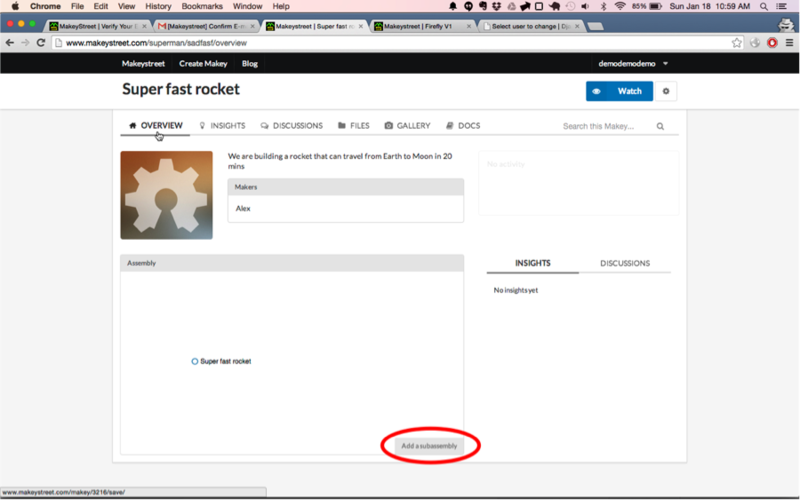
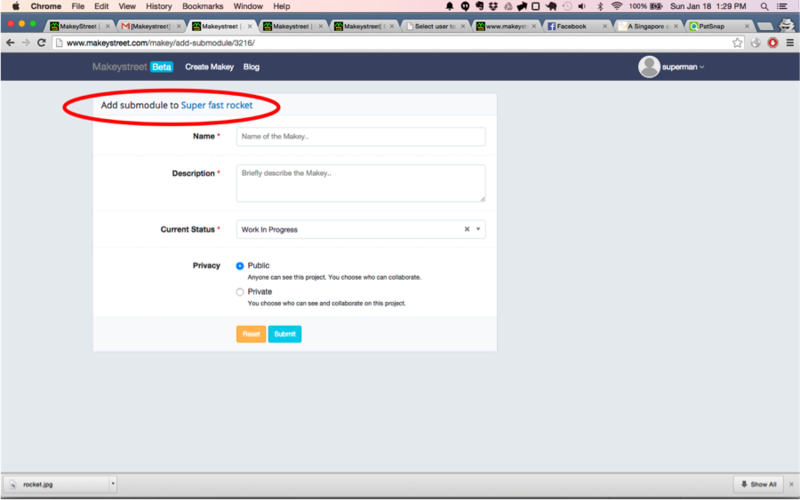
Enter required details click “submit”.

Here we just created a sub-assembly “Propulsion System”. It
is now visible on the overview page of your original project.
Step 4:
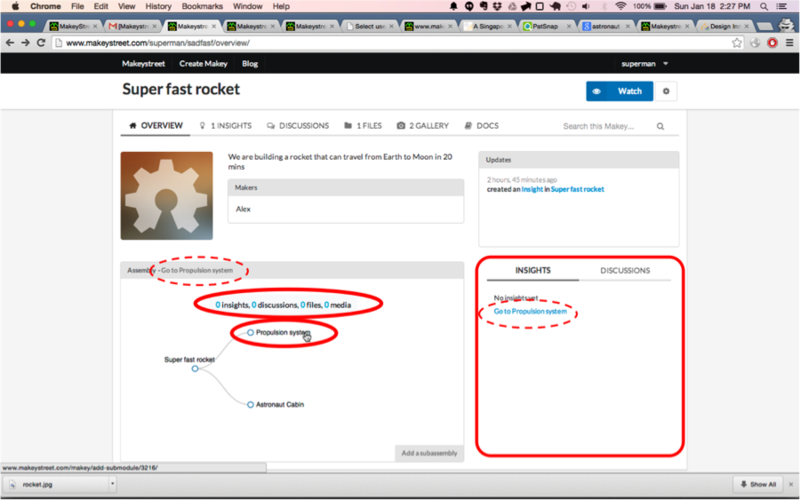
Hover on any sub-assembly – it will show you basic stats on that sub-assembly
Click on any sub-assembly – it will show you insights that are added to that sub-assembly
As you can see, we just created a new sub-assembly. The new sub-assembly does not have any insights. To create insights in a sub-assembly you will need to navigate to the separate page of that sub-assembly. Click on “Go to Propulsion system” (Dotted oval)
To get a better idea on how sub-assemblies work, check out this project - http://www.makeystreet.com/alex/firefly-v1/overview