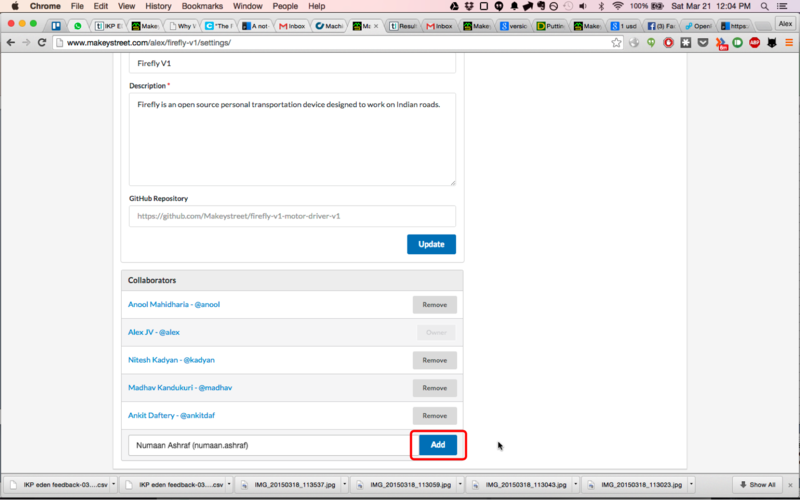If you are a collaborator to a makey, you have admin rights to add another person as a collaborator to a makey. Others can make one off contributions to your makey without being a collaborator. Being a collaboration give you editorial and admin rights. Here is how you can add a collaborator to your makey.
Step 0:
Make sure that the new collaborator is signed up on Makeystreet.
Step 1:
On your makey page click on "settings" button on the top right

Step 2:
On this page you can edit your makey's name and description. Towards the bottom of the page you will find the "collaborators" section.

Step 3:
Type in the name of new collaborator into the "add a collaborator" field. The auto fill will suggest possible people who you are looking to add. Select the person and click on the "add" button .