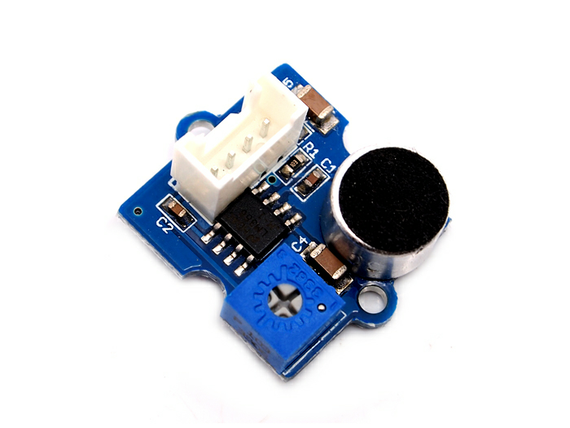
The Sound sensor module is a simple microphone. Based on the power amplifier LM386 and the electret microphone, it can be used to detect the sound strength of the environment.
Grove - Sound Sensor can detect the sound strength of the environment. The main component of the module is a simple microphone, which is based on the LM358 amplifier and an electret microphone. This module's output is analog and can be easily sampled and tested by a Seeeduino.
Follow these steps to build a sample Grove circuit using this module but without using any microcontroller board:
You can use either the Grove - USB Power module or the Grove - DC Jack Power module for building this Grove circuit.
Follow these simple steps to build a Grove circuit using the light sensor:
// Function: If the sound sensor senses a sound that is up to the threshold you set in the code, the LED is on for 200ms.
// Hardware: Grove - Sound Sensor, Grove - LED
/*macro definitions of the sound sensor and the LED*/
#define SOUND_SENSOR A0
#define LED 3 // the number of the LED pin
#define THRESHOLD_VALUE 400//The threshold to turn the led on 400.00*5/1024 = 1.95v
void setup()
{
Serial.begin(9600);
pins_init();
}
void loop()
{
int sensorValue = analogRead(SOUND_SENSOR);//use A0 to read the electrical signal
Serial.print("sensorValue ");
Serial.println(sensorValue);
if(sensorValue > THRESHOLD_VALUE)
{
turnOnLED();//if the value read from A0 is larger than 400,then light the LED
delay(200);
}
turnOffLED();
}
void pins_init()
{
pinMode(LED, OUTPUT);
pinMode(SOUND_SENSOR, INPUT);
}
void turnOnLED()
{
digitalWrite(LED,HIGH);
}
void turnOffLED()
{
digitalWrite(LED,LOW);
}
If the sound of the environment is greater than the threshold, then the LED will light up.
This Grove module is available as part of the following Grove Kit Series:
Alternatively, it can be bought stand-alone here at the Seeed Studio Bazaar.
| File name | Annotation | |
|---|---|---|
| No files |
Comments